TA的每日心情 | 开心
昨天 21:21 |
|---|
签到天数: 2558 天 连续签到: 1 天 [LV.Master]伴坛终老
|
Vegas Pro 12将问世
New! 64-bit Audio Plug-ins
Previously, a number of Sound Forge Pro 32-bit plug-ins did not work in Vegas Pro 64-bit versions. These plug-ins have been re-written for 64-bit and are now compatible with Vegas Pro 12. The updated plug-ins include the four Noise Reduction 2.0 plug-ins (Audio Restoration, Click and Crackle Removal, Clipped Peak Restoration, and Noise Reduction), along with Acoustic Mirror, Zplane élastique Pro timestretch, and Wave Hammer.
New! Project Interchange
Import and export a wide range of project files to and from Vegas Pro 12. The built-in software can convert between the native .veg file and AAF for Avid? ProTools? 10, XML for Apple?Final Cut Pro? 7, Final Cut Pro X (export only), DaVinci Resolve 8, and .prproj for Adobe? Premiere? Pro CS6 and After Effects? CS6.
New! Smart Proxy Workflow
Create high-performance, edit-friendly Smart Proxy clips in the Project Media view, to achieve faster playback on a wider variety of hardware. Media will automatically and dynamically switch from original to proxy based on the Preview playback settings. To ensure optimum quality, original media files will be used for the final render.
New! ComprehensiveS-log Workflow
S-log is a system that allows cameras such as the Sony PMW-F3 to capture images with amazing dynamic range and tonal reproduction. Using OpenColorIO technology developed by Sony Pictures Imageworks, Vegas Pro 12 supports S-log via the Academy Color Encoding System (ACES) color space standard. Based on the creative goals and display devices available, Vegas Pro 12 applies the appropriate LUT (Look-up Table) during the editing process. The edited project can be encoded to a wide range of formats using ACES-defined color space standards as well as other popular non-ACES standards.
New! Project Media Tagging
Quickly categorize your media with customizable tags. A Media Tag can be applied to the entire clip or to a region of a clip. As each clip is tagged, it will automatically be organized into appropriately named Media Bins. "Quick Search" enables instant filtering of media based on a single text field. The "Search Media" dialog facilitates more complex searches using multiple conditions, and makes the bins it creates "smart." Smart Bins will update automatically if any media tags are changed or if new media gets added that matches the search criteria.
New! Project Media Updates
Thumbnails are now optimized for 16:9, and media that is a different aspect ratio than the project will appear letter-boxed or side-pillared. A more prominent border around the thumbnails clearly highlights selected clip(s). Right-clicking on the thumbnail and selecting 'Select Timeline Events' locates the clip on the timeline, where you can use Ctrl+[ and Ctrl+] to move between selected events.
New! Color Match
Match colors between clips in the highly versatile and powerful L*a*b* color space. Choose a preset from the Preset drop-down list or use the Image Source controls to choose the image you want to match. "Use Trimmer Image" copies the image from the Trimmer window, while "Browse for Image" lets you navigate to an image file on your system drive.
New! Panasonic P2 Support
Ingest P2 media using Vegas Pro's Device Explorer, and edit the DVCPRO 25/50/100 and AVC-Intra 50/100 MXF files natively.
New! FX Masking
Mask an effect rather than the image itself. This is particular useful for quickly blurring or pixelating an area of a video clip, to hide a logo, license plate, or a person's face.
New! Shape Masking Tools
While the Vegas Pro Bezier Masking Tool is powerful and accurate, it can be overly complex for masking simple shapes. The new rectangle/square and oval/circle Masking Tools make it easy to mask portions of the media by drawing the desired shape over the appropriate areas.
New! HDCAM SR? (SStP) Mastering
Encode to all flavors of the HDCAM SR mastering format, including the 220 Mb/s SR Lite and the 880 Mb/s SR 444. A full range of format templates are included, and the rendered MXF files are compatible with HDCAM SR camcorders, VTRs, and SR Memory solid state recording devices.
New! LAB Adjust and L*a*b* Color Space Histogram
Manipulate colors in the very powerful L*a*b* color space. Using the same technology as the new Color Match plug-in, the LAB Adjust tool takes advantage of the perceptually uniform L*a*b* color standard to provide dramatic and precise control over the color characteristics of your content. In addition, the Video Scopes: L*a*b* Histogram view can display the L, a and b channel distributions of the images in the L*a*b* color space - a useful tool that can also be used very effectively with the Color Match plug-in.
New! Layer Dimensionality Video FX and Compositor
Adds the appearance of depth to graphics and video clips. The plug-in works especially well with text or other elements that contain an alpha transparency layer, enabling you to add realistic shadow, glow, and embossing effects. Layer Dimensionality is also available as a Compositor plug-in, making it very useful in conjunction with Track Motion and picture-in-picture effects.
New! Vegas Pro Explorer Redesign
Finding media on your system has never been easier. The updated Vegas Pro Explorer now features a Thumbnail View, and supports Windows Libraries including My Songs, My Videos, and My Pictures. Auto-text fill and "Breadcrumb Control" similar to Windows Explorer lets you quickly navigate to previous directories on your system. Using CTRL+ the mouse wheel scales the thumbnail images for added image detail during browsing.
New! Edit Properties for Multiple Video Files
Select two or more video files in the Project Media window and click the Media Properties button to edit a range of parameters across all of the clips, including field order, pixel aspect ratio, color space, stereoscopic 3D mode, and more.
|
本帖子中包含更多资源
您需要 登录 才可以下载或查看,没有帐号?注册
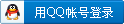
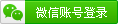
x
|